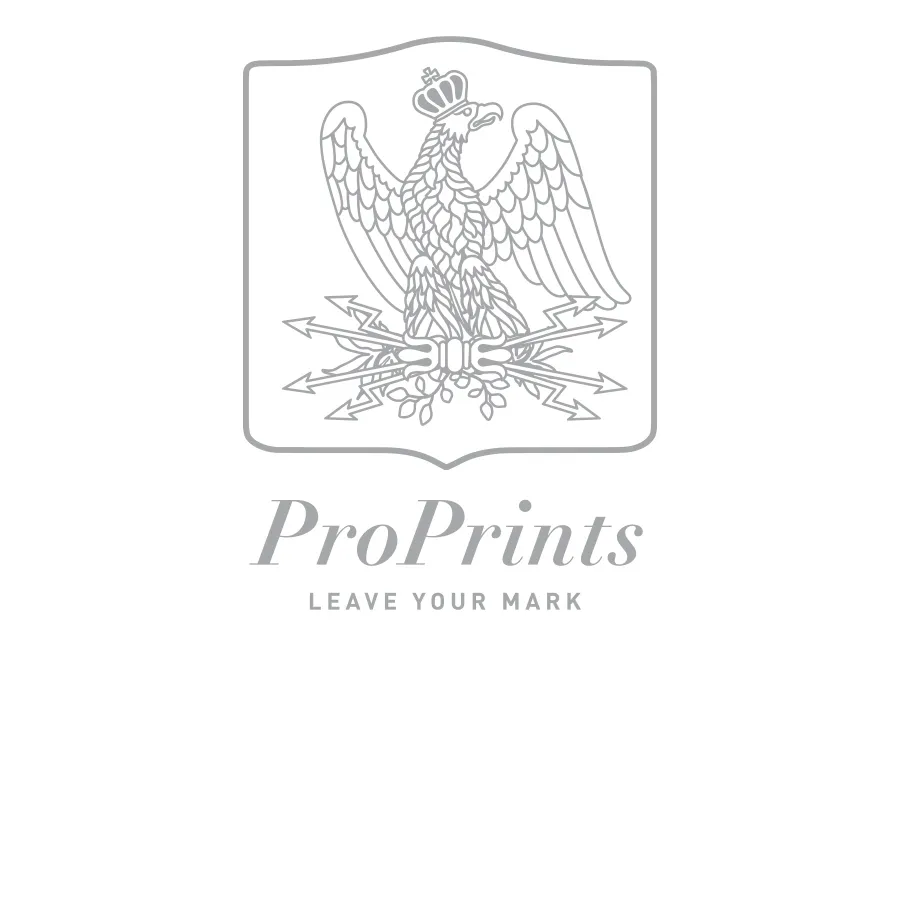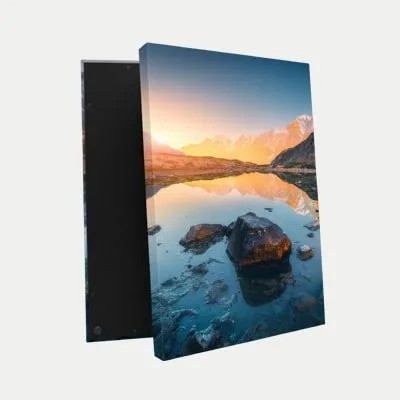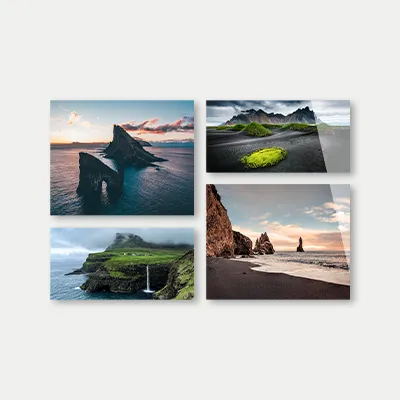Photo Storage and Backup for Professional Photographers: A Guide

Accidents happen. Hard drives crash, accounts get hacked, devices get stolen, things go wrong, and so, as a professional photographer, you need to stay one step ahead of the game, which means storing your photos securely and backing them up often. But how do you store and backup your photos securely in 2022?
Well, it turns out that there are many options available, so let’s go over a couple of the best photo storage and backup solutions for professional photographers, as well as some tips and tricks for safeguarding your files, so that in the event of an emergency, you don't lose access to any of your work.
How to Backup your Photos
As a general rule of thumb, you always want to have your photos backed up in multiple different places so that if something goes wrong and you lose access to your photos in one place, you'll still be able to retrieve them from somewhere else. Therefore, let’s go over some of the most popular methods for storing and backing up your photos in 2022.
Backup your photos to Google Drive
You should always transfer your photos from your camera to your computer because once your photos are on your computer, you can then back them up in a number of different ways. One of the best ways to backup your photos from your computer is to use Google Drive, which is a cloud storage solution from Google that allows professional photographers to upload their photos for safe online storage. The basic service is completely free and includes 15GB of cloud storage space. Plus, the cost of adding additional cloud storage space on Google Drive is also very inexpensive.
Backup your photos to iCloud
If you are shooting on one of the newer iPhones, or if you have your photos saved to a Mac device, then Apple's proprietary cloud storage solution, iCloud, might be a great option for you. The idea with iCloud is much the same as with Google Drive, you get a certain amount of storage space for free, and then you can pay for additional cloud storage as you need it.
In fact, if you have a Mac computer, then why not take advantage of both iCloud and Google Drive? By using the free versions of both, you can store a ton of photos without ever having to pay a cent, and you'll also have your photos backed up in multiple places.

Backup your photos to OneDrive
Similar to the iCloud service on Mac devices, Microsoft OneDrive is a cloud storage solution for Windows device users. The idea is again pretty much the same, you can transfer your files from your pc directly to OneDrive, which comes built-in with Windows 10 or higher, and your photos will be stored securely in the cloud. OneDrive also gives you free storage space and allows you to upgrade to more space if and when you need to.
Backup your photos to a memory card
It’s easy to backup your photos to a memory card because your camera is recording your photos to a memory card already. To transfer your photos to a Mac or PC, all you need to do is remove the memory card from your camera and insert it into your computer. You can then duplicate the files and upload them to a bunch of different cloud storage platforms, which will pretty much guarantee that you’ll never lose access to your work.
Backup your photos to an external hard drive
Hard drives are a great and cost-effective way to store large amounts of data. But they are also prone to failure over time, and in the event that something does go wrong, recovering your photos from a dead hard drive can be both expensive and time-consuming.
That said, backing up your photos to an external hard drive can be a great option. Modern external hard drives can store hundreds of thousands of photos, and best of all, external hard drives have come down in price significantly over the years, making them one of the best value options for storing and backing up your photos in 2022.
To backup your photos to an external hard drive, you have two options. You can connect your camera directly to the external hard drive and transfer your photos over that way, or you can transfer your photos to a computer first and then transfer them from your computer to your external hard drive. The second option is preferable because then you have copies of your photos on both your computer and your external hard drive.

Backup your photos on a physical disk
These days, not too many people are using physical disks such as CDs and DVDs, but disks are still a great way to safeguard your photos. A normal CD can hold about 600MB of data, which may not sound like a lot by today's standards, but that's still enough space to store hundreds, or possibly even thousands of photos depending on the file size. DVDs, on the other hand, can store several GB's worth of data, which means that you can store several thousand photos on a single DVD.
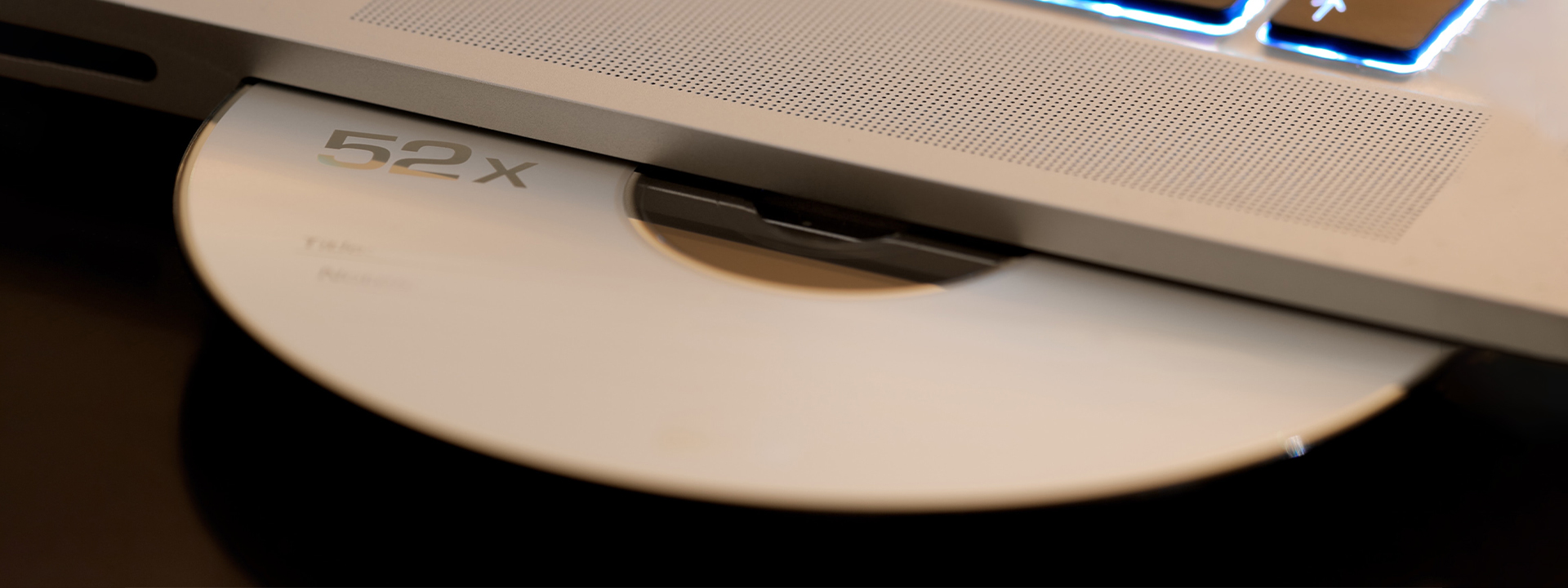
Backup your photos via email
Last but not least, it’s a good idea to backup and store all of your photos in your email account. Premium email solutions provide up to 1TB of storage depending on your plan, but there are plenty of free options out there that will provide you with between 10GB and 100GB of storage space in your inbox without you ever having to spend a cent. So, when you upload your photos to your computer, you should always forward copies to yourself via email as well.
Tips for Backing Up your Photos
Now that we've gone over the most popular ways to back up your photos let's look at some important tips that will make it even easier to store, transfer, manage, and maintain your photo files in 2022.
Print out your photos
It's always a good idea to have physical backups of your photos, at least your best photos; that way, if anything ever does go wrong, you at least have tangible copies of your work that you can scan. Of course, you probably want to print out your favorite shots anyways, but by having a physical copy of your photos, you can add another layer of protection to your work. You can also print your photos onto our Canvas Wrap Pro and utilize them as a display in your studio or work space, a simple way to backup your photos while also adding to your space.

Keep copies in multiple locations
Also, it's a good idea to keep copies of your photos in multiple locations. Let's say you had your photos stored on your computer, and an external hard drive, as well as some physical copies; if all of those were in the same place and there was to be a fire, for example, then you could lose all of your backups at one time. A good rule of thumb is to have your photos backed up on at least three devices that are stored in at least two different locations.
File Recovery Apps
In the worst-case scenario, as long as you managed to transfer your photos to your computer, you may be able to retrieve deleted photos and other lost files that were previously stored on your hard drive.
There are various apps for both Windows and Mac that can scan your hard drive and restore items that were “permanently deleted,” so if you're in this situation, don't worry - you might still be okay.
There are both free and paid premium versions of these apps, so look around and find one that has good reviews and fits within your budget; with any luck, you may be able to recuperate your photos even if they were deleted by mistake.
Summary
Storing and backing up your photos is an important consideration for every professional photographer, and there are a lot of different options available. The best and most secure method of backing up your photos is to back them up in multiple different places, such as on your computer, a memory card, an external hard drive, and online with a cloud storage provider such as Google Drive, Apple iCloud, or Microsoft One Drive.
It’s also a good idea to print out physical copies of your photos, or at least your best ones, and to keep copies saved in several different physical locations so that in the event of a fire or another emergency at one location, you know that you still have copies of your work somewhere else. Ultimately, it's about making sure you never have all of your work on any one device or in any one place, so the more places you backup your photos, the better off you'll be.
Looking to print your photos to have physical backups of your photos? Take a look at our Photographic Prints